如果您是人工智能 (AI) 的粉丝,您可以使用 Windows Copilot 为 Windows 11,安装 Windows Build 23493 或更新版本 Dev Channel.
微软将 Copilot 集成后 Microsoft 365 在其他应用程序中,轮到操作系统了 Windows 11 最早将于 2023 年 XNUMX 月下旬收到此已宣布的功能。 GPT-4 直接与操作系统集成 Windows 11.
内容
你如何使用 Windows Copilot 为 Windows 11
使用 Windows Copilot,用户必须有 Windows Build 23493 或通过安装的更新版本 Dev Channel 和版本 Microsoft Edge 115.0.1901.150 或更新的版本。
通过访问新按钮,可以从任务栏轻松访问此功能 Windows Copilot 或通过组合键“Win + C“。 Windows Copilot 将使用用户登录系统时使用的相同 Microsoft (MSA) 或 Azure Active Directory (AAD) 帐户 Windows 11.
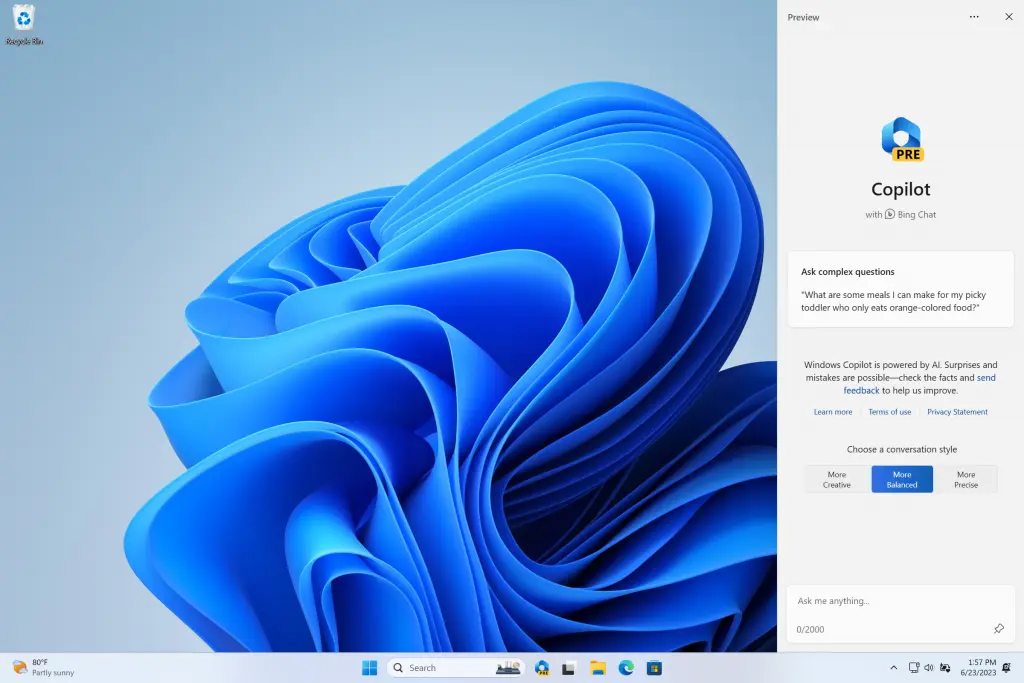
您可以在帮助下做什么 Windows Copilot?
Windows Copilot 它旨在帮助用户与操作系统交互。 通过自然语言,用户可以请求更改某些设置 Windows 或在操作系统中执行操作。
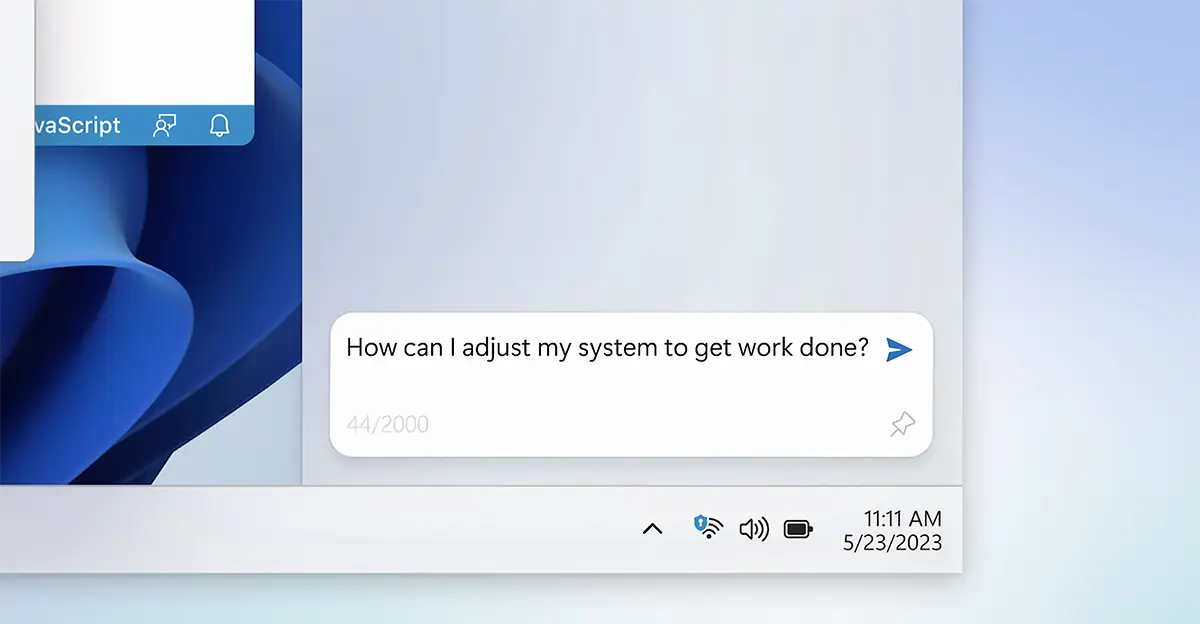
所有更改都可以通过一个简单的请求来完成 Windows Copilot.
“Change to dark mode.”
“Turn on do not disturb.”
“Take a screenshot”
“Summarize this website” (Active tab in Microsoft Edge)
“Write a story about a dog who lives on the moon.”
“Make me a picture of a serene koi fishpond with lily pads.”
正如我们一开始所说,该功能目前仅在 PC 上可用 Windows 11 已加入该计划 Windows 11 Insider Preview / Dev Channel.