本教程对于以下用户特别有帮助 Mac,他们安装了 Windows 11 使用 Parallels 并在运行时遇到错误 0xc1900101 Windows 11 Update.
多年来,更新系统在新版本的操作系统中得到了相当大的改进(Windows Update)。但是,出现错误 0xc1900101 Windows 11 Update,让很多用户头疼不已。
更新时 Windows 11 Insider Preview 26063.1,第一次重新启动后,出现选择键盘布局的蓝屏,然后屏幕上显示“疑难解答”选项,当然,没有任何效果。
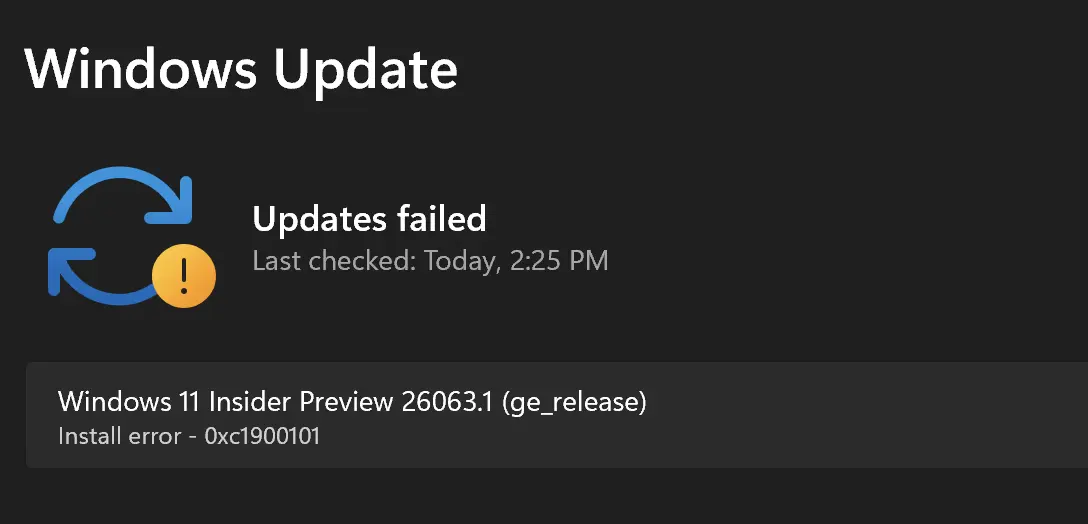
内容
错误代码 0xc1900101 是什么意思以及如何解决此问题?
当您尝试更新时,大多数时候都会出现错误代码0xc1900101 Windows 并且升级失败。此代码表示系统上安装的驱动程序有问题。大多数时候,此错误是由负责存储空间驱动器的驱动程序生成的。 Hard disk.
解决方案 Windows PC
如果您有计算机或笔记本电脑并且出现此错误,有多种可能的方法可以修复它。
1. 确保有足够的可用磁盘空间。更新 Windows 需要一定量的可用磁盘空间。检查您有多少可用空间并释放空间 hard disk 如果需要的话。
教程: 释放空间的 3 种方法 hard disk 酒店于 Windows 11
2. 暂时禁用防病毒软件或系统清理程序。尽管不应该这样做,但某些类型的防病毒软件可以阻止系统更新。此外,“更干净”的应用程序可以在该过程完成之前删除更新的组件。
3. 手动更新驱动程序,尤其是那些 hard disk。通常,这是出现在以下位置的错误 0xc1900101 的解决方案: Windows Update.
教程: 你好吗 update 给司机 Windows 11 – 最简单的方法
4. 手动删除下载的更新文件,然后重新启动该过程 Windows Update。为此,请删除该文件夹的所有内容:
C:\WINDOWS\SoftwareDistribution\Download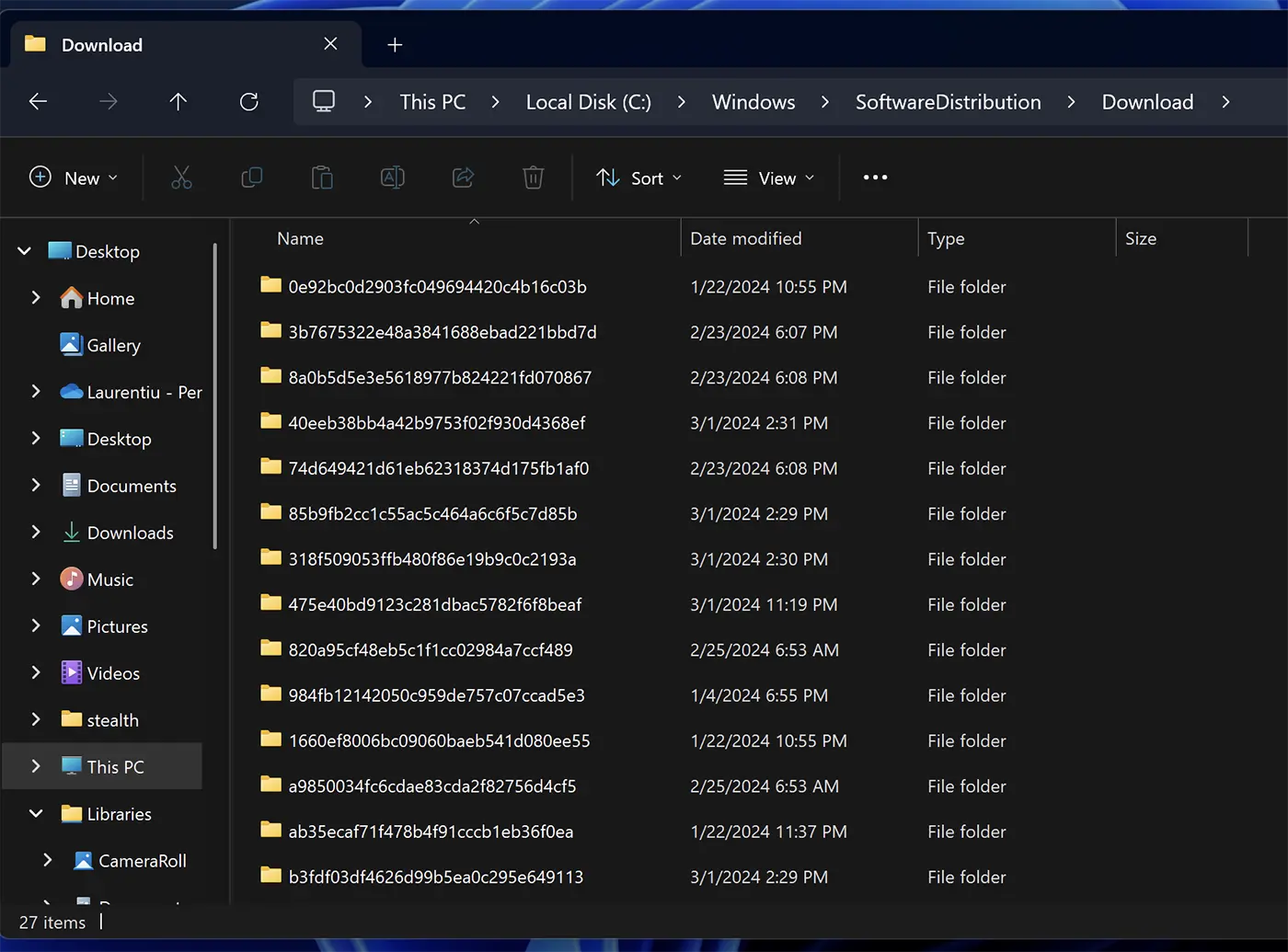
上述方法之一应该可以解决此错误,并且计算机应该可以正常启动 Windows Update.
解 Windows 11 Update Install Error 0xc1900101 表示并行 Mac
如果您是 Mac 并且你已经安装了 Windows 11 使用 Parallels 以及更新后 Windows 出现错误0xc1900101,请按照以下步骤解决:
1.关闭整个虚拟系统 Windows 11 来自平行线。
2、随系统 Windows 11 关闭后,访问 Parallels 中的设置面板。

3.在设置中 Windows 11 去: Hardware > Hard Disk > Advanced.
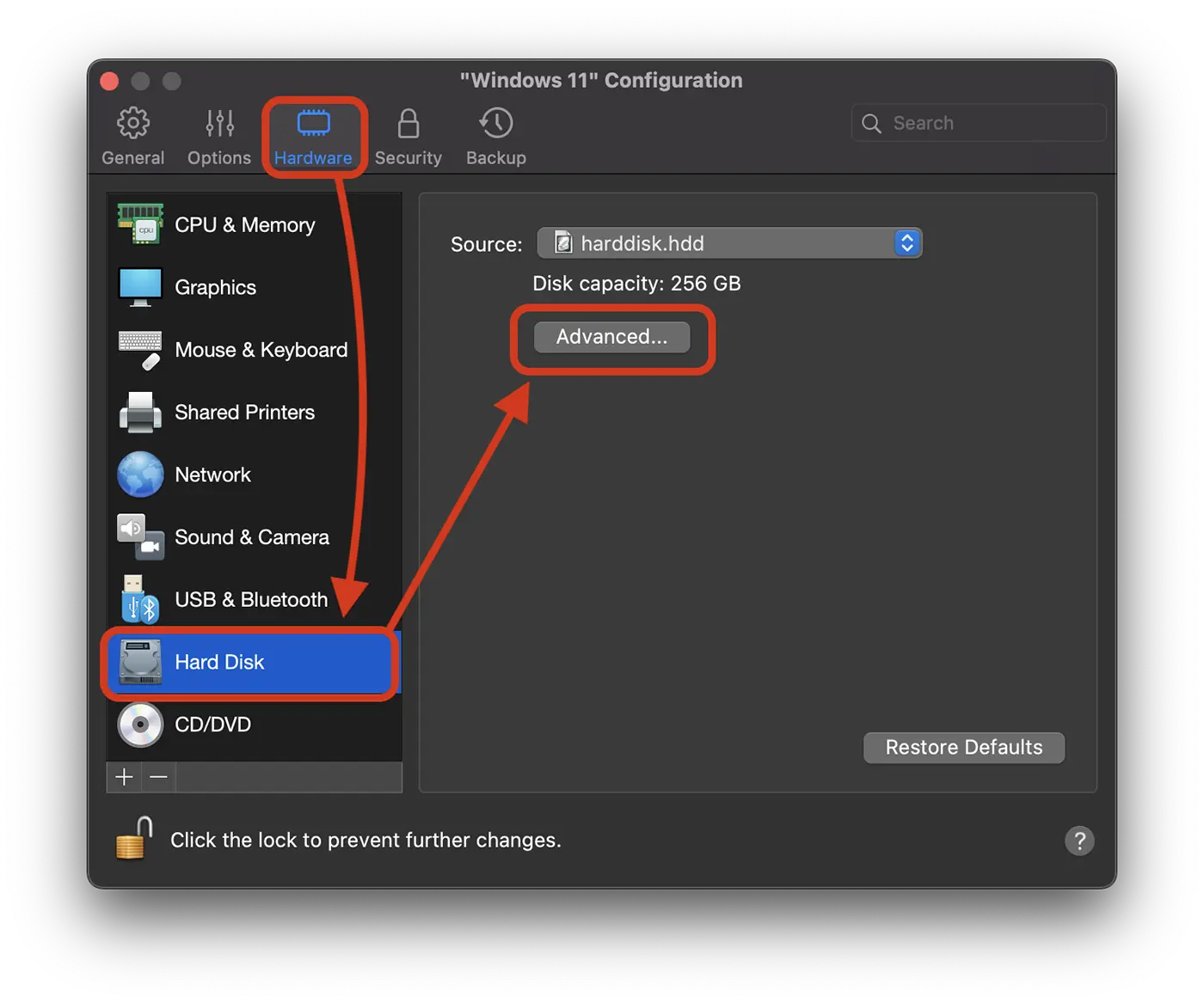
4. 将位置类型从 NVMe 更改为 SATA,然后单击“确定”按钮保存更改。
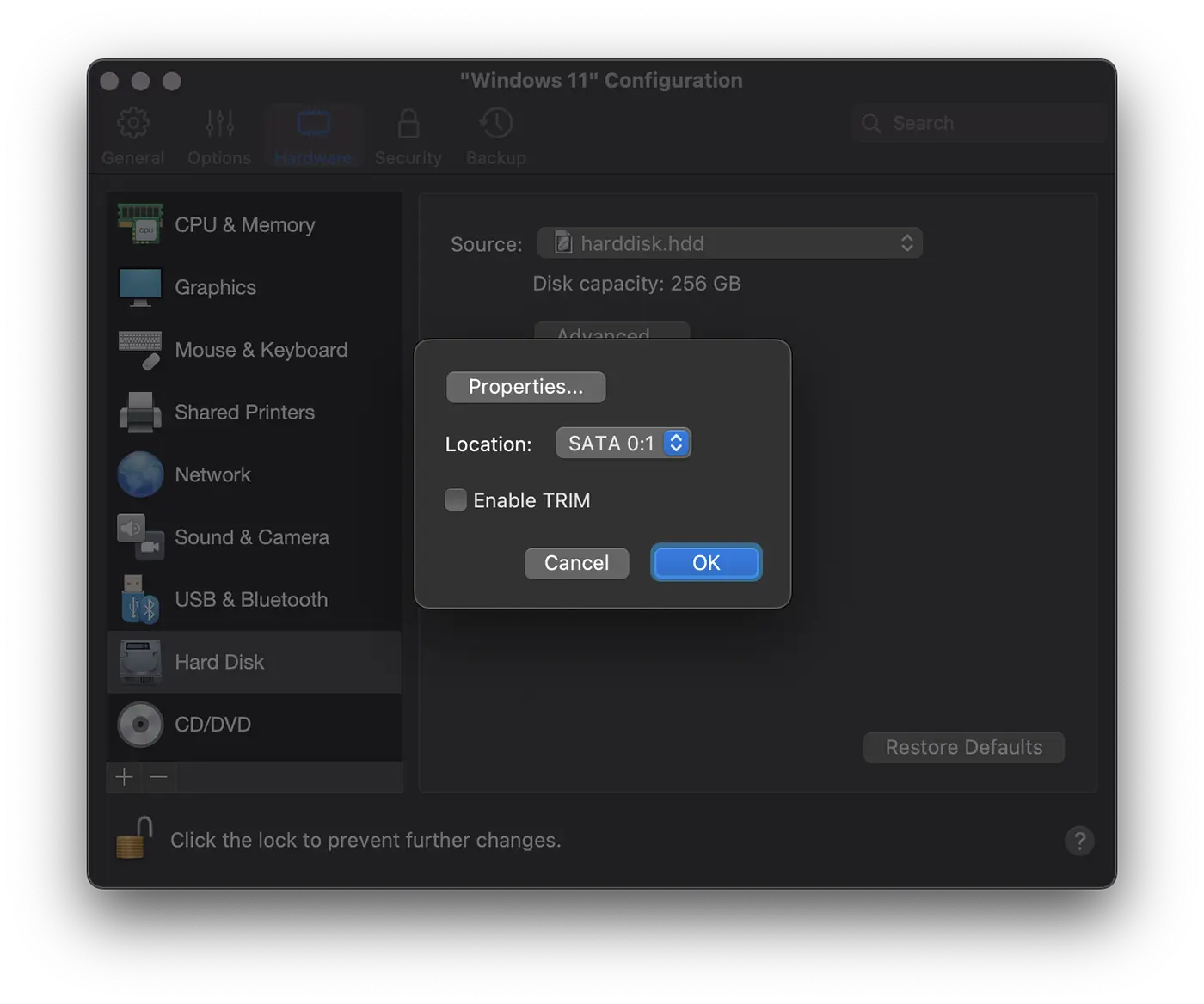
进行此更改后,重新启动系统 Windows 11 并从以下位置恢复更新过程 Windows Update。一切都会顺利,没有错误 Windows 11 Update Install Error 0xc1900101.
![Windows 11 Update Install Error 0xc1900101 [Parallels / Fix]](https://stealthsettings.com/wp-content/uploads/2024/03/Fix-error-Update-Windows-11.webp)
在我的场景中,更新时发生错误 Windows 11 与 Parallels 一起安装在 iMac (英特尔)。 Windows 11 入伍 Windows Insider Program (金丝雀)。