错误的解决方案 Webmail File Not Found in Roundcube 在一个之后出现 update 服务器上的软件包。 地址 /webmail 非常用于访问 电子邮件服务 从 Web界面. 即使使用起来更专业 Outlook, Thunderbird, webmail该方法仍然可供许多用户使用。
访问 电子邮件服务 在浏览器中,只有在电子邮件服务器上我们安装了网络软件,例如 Roundcube. 最好是功能性的。
内容
固定 Webmail File Not Found in Roundcube (VestaCP / CentOS)
正如我上面所说,经过 update 软件 al Roundcube,无法访问该服务。 就我而言,它是关于 Roundcube pe VestaCP, 但错误在其他系统上很常见 托管管理. 在 cPanel 或运行 Ubuntu 或其他发行版的服务器上也会发生同样的情况 Linux.
FILE NOT FOUND
The requested resource was not found!
Please contact your server-administrator.
Failed request: example.com/webmaill
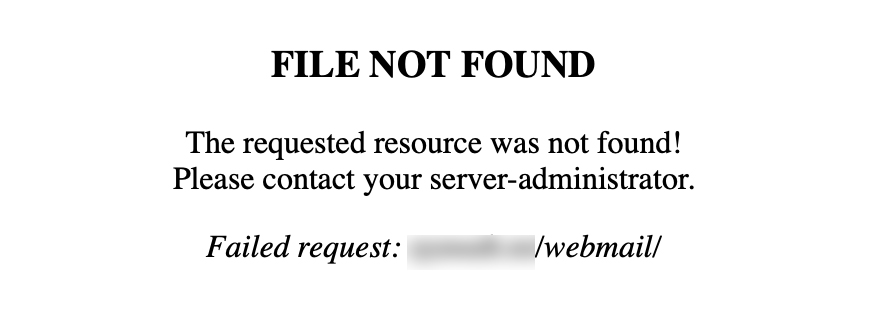
这不是一个 可怕的错误即使 Roundcube 它不再起作用。 Administrator服务器可以在 2 分钟内解决错误。
为什么访问Roudcube时出现File Not Found错误 Webmail?
正如他在 错误信息 webmail. 的资源 Roundcube 没有找到。 “The requested resource was not found!“. 更新后 Roundcube 在新界面(设计)中,服务器上的皮肤与配置中的皮肤不匹配 Roundcube.
我们在服务器执行命令行,尝试访问 /webmail:
tail -f /var/log/roundcubemail/errors.logIn errors.log 我们发现以下错误:
PHP Error: Error loading template for login in /usr/share/roundcubemail/program/include/rcmail_output_html.php on line 804 (GET /webmail/)第 804 行是查询模板的行 Roundcube 并且找不到设置的皮肤 config.inc.php.
解决错误 Roundcube: The requested resource was not found!
所需时间: 2分钟
我们更换旧皮的名字 Roundcube 用新名字。
- 我们识别皮肤名称 Roundcube
我们在服务器中执行命令:ls -all /usr/share/roundcubemail/skins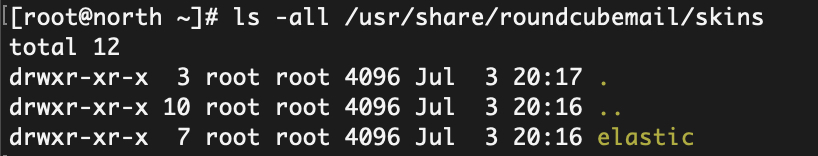
- 我们正在编辑的配置文件 Roundcube
与编辑
nano,我们将更正皮肤名称 Roundcube inconfig.inc.php. 在最后一行,我们必须有:$config['skin'] = 'elastic';.nano /etc/roundcubemail/config.inc.php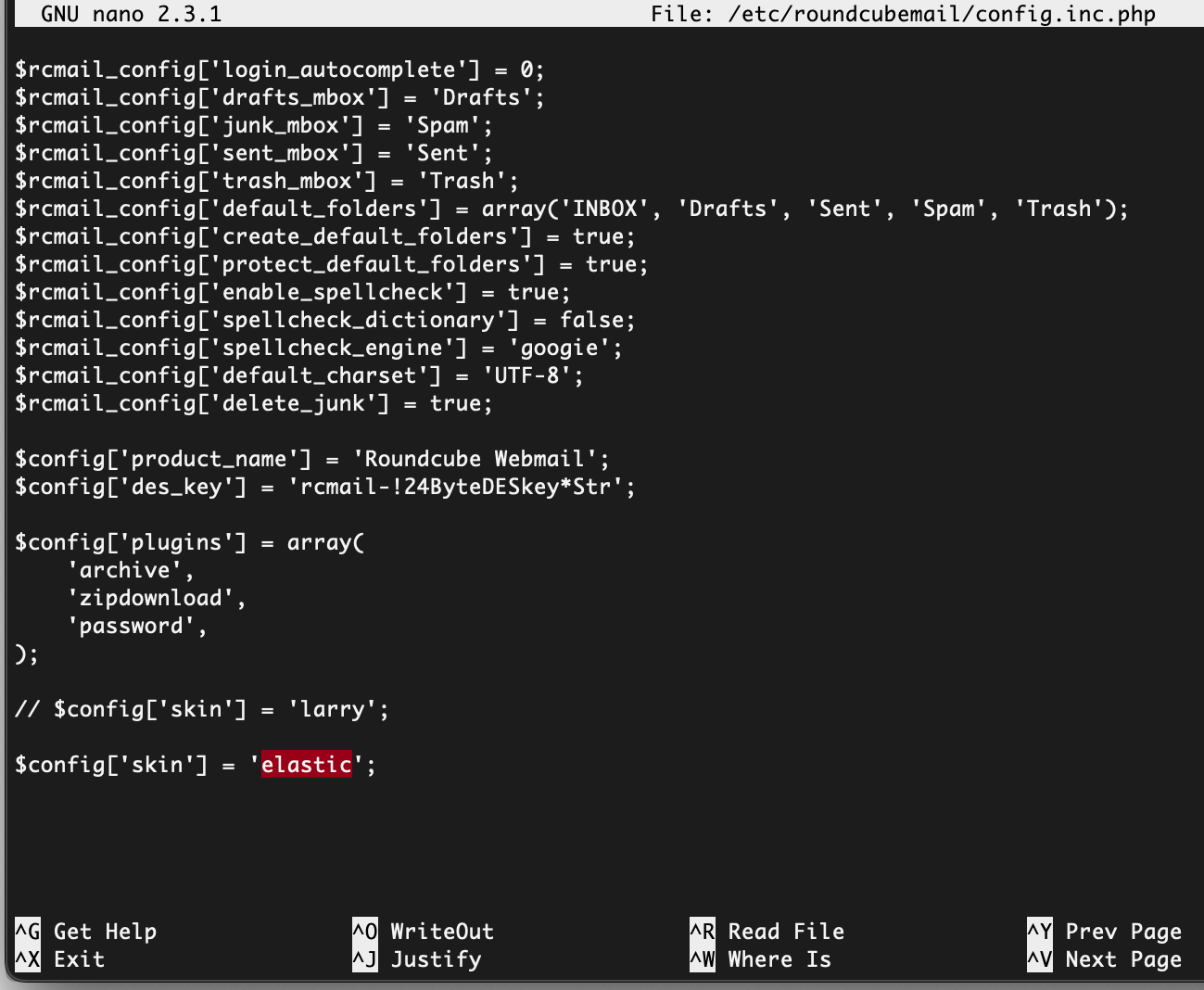
保存更改后,访问 /webmail si Roundcube 它会再次起作用。
这解决了问题! 谢谢
赞!
感谢这篇文章解决了我的问题! 来自加拿大的节日快乐!
非常感谢