“nginx: [warn] the “ssl” directive is deprecated, use the “listen … ssl” directive instead in example.com.nginx.ssl.conf“ 是具有旧 nginx 配置的 Web 服务器上的常见警报或 VestaCP.
nginx -t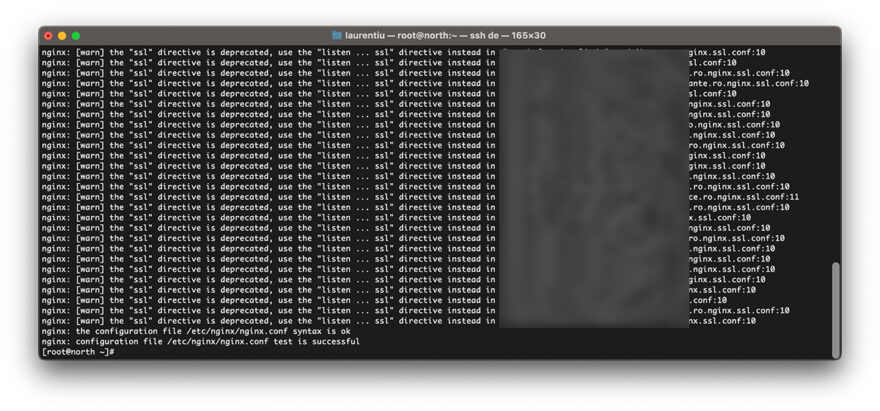
这 warn 最常出现在具有 VestaCP 几年前安装的,在配置的时候 nginx的 需要指令“ssl on“。
内容
怎么修 “ssl”指令已弃用 在 Nginx / VestaCP
方法一、编辑文件 nginx.conf 对于领域
最方便的就是我们用#指令取消”ssl on ”对于我们有 nginx 警告的域。
sudo nano /home/vestacpuser/conf/web/example.com.nginx.ssl.conf# ssl on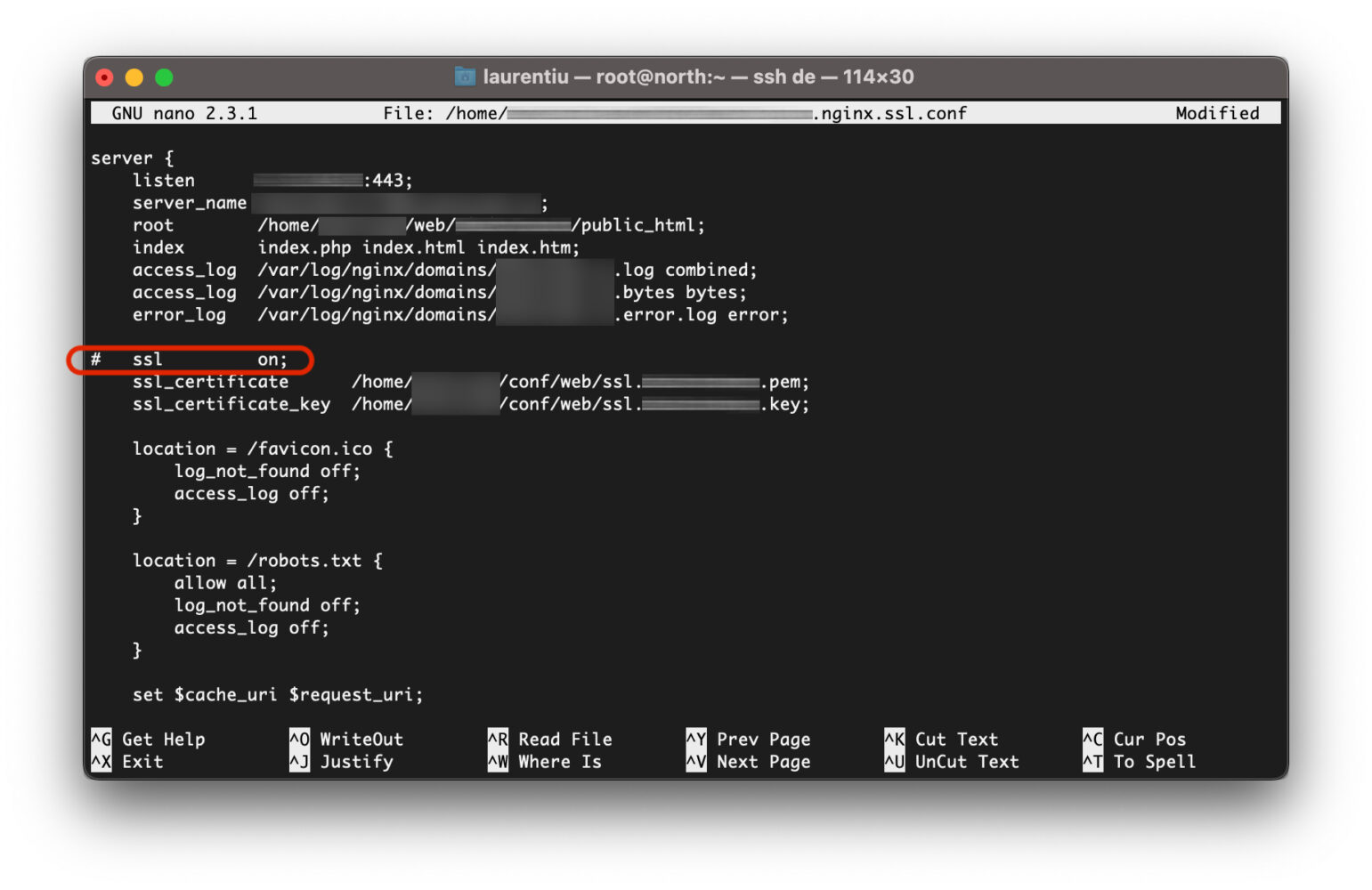
保存文件,然后再次运行 nginx -t. 错误 nginx: [warn] the “ssl” directive is deprecated…” 它将不再存在。
nginx -t通过这种方法,错误不会得到永久解决。 新域将遵循分配给帐户的软件包的配置文件 VestaCP.
方法 2. 编辑 VestaCP Web Template 对于 Nginx。
在我们添加一个 用户 in VestaCP,我们需要创建包。 VestaCP Packages. 这些包包含用于不同 CMS 或脚本的多个配置。 Web Template (Nginx), Backend Template (PHP-FPM), DNS Template (NAMED).
当我们添加一个 区域 上 用户 VestaCP, Nginx 配置 default 添加的新域将由 Web Template (Nginx的) 选择 对于用户包网站。
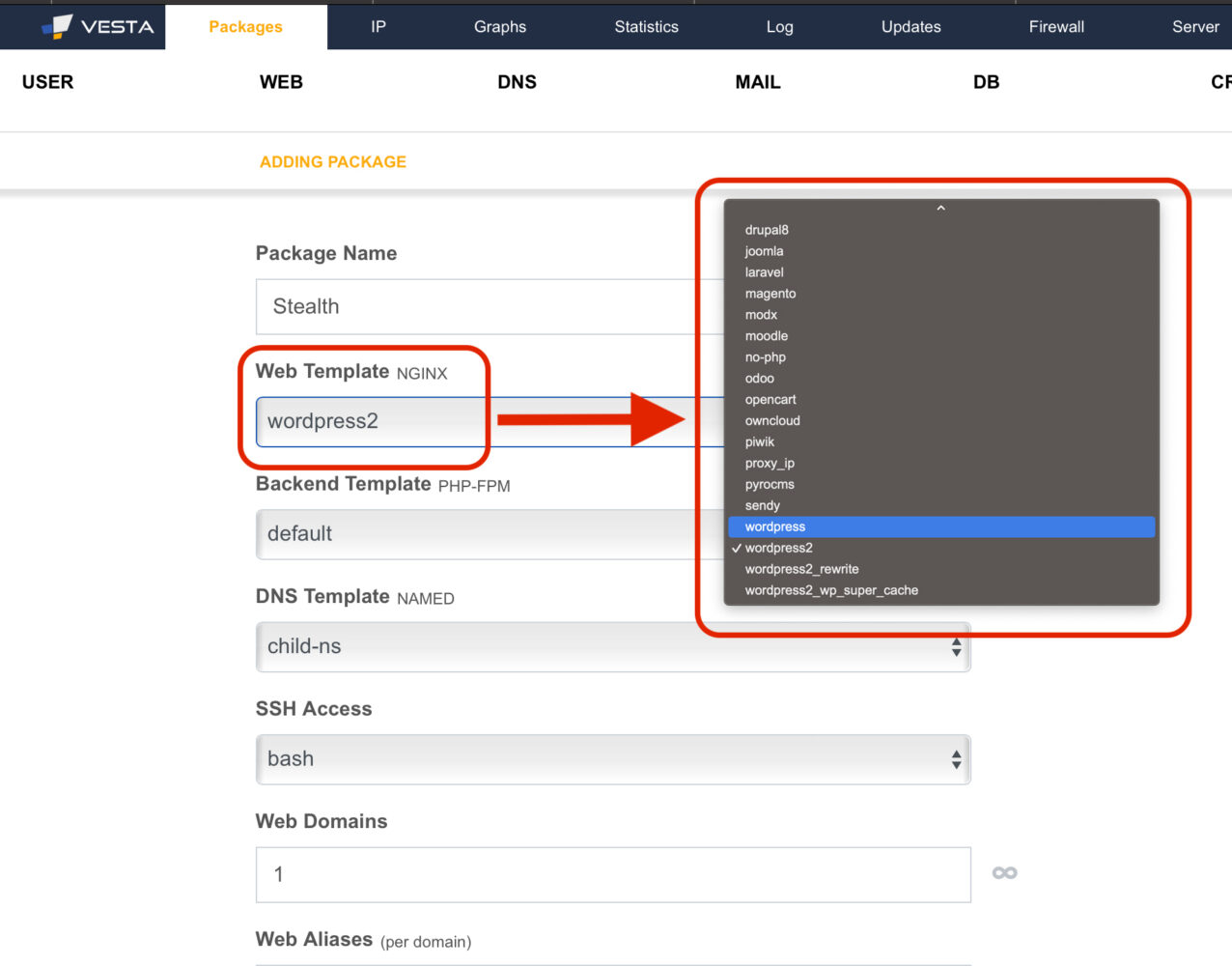
我们采用我们添加的场景 Vesta Package Name: Stealth cu Web Template NGINX: wordpress2. 如果模板 “wordpress2” 包含指令 “ssl on”,使用此模板添加的新域将在配置中包含此过时的指令。 所以最好 修改 Web Template in VestaCP. 因此新添加的域将不再收到“ssl 在 Nginx 配置中。
如何编辑一个 Web Template VestaCP 消除 “ssl” directive is deprecated” ?
编写添加域的配置文件的模板位于:
/usr/local/vesta/data/templates/web/nginx/php-fpm这些有两个结局。 .tpl 为 没有域名 SSL 和 。stpl 为 域与 SSL 上.
[root@north php-fpm]# pwd
/usr/local/vesta/data/templates/web/nginx/php-fpm
[root@north php-fpm]# ls -all
total 224
drwxr-xr-x 2 root root 4096 Jul 3 23:51 .
drwxr-xr-x 3 root root 4096 Apr 25 2017 ..
-rwxr-xr-x 1 root root 1737 Feb 27 07:12 cms_made_simple.stpl
-rwxr-xr-x 1 root root 1638 Feb 27 07:12 cms_made_simple.tpl
-rwxr-xr-x 1 root root 1770 Feb 27 07:12 codeigniter2.stpl
-rwxr-xr-x 1 root root 1671 Feb 27 07:12 codeigniter2.tpl
-rwxr-xr-x 1 root root 6528 Feb 27 07:12 datalife_engine.stpl
-rwxr-xr-x 1 root root 6429 Feb 27 07:12 datalife_engine.tpl
-rwxr-xr-x 1 root root 1601 Feb 27 07:12 default.stpl
-rwxr-xr-x 1 root root 1502 Feb 27 07:12 default.tpl
-rwxr-xr-x 1 root root 2176 Feb 27 07:12 dokuwiki.stpl
-rwxr-xr-x 1 root root 2076 Feb 27 07:12 dokuwiki.tpl
-rwxr-xr-x 1 root root 2280 Feb 27 07:12 drupal6.stpl
-rwxr-xr-x 1 root root 2177 Feb 27 07:12 drupal6.tpl
-rwxr-xr-x 1 root root 2508 Feb 27 07:12 drupal8.stpl
-rwxr-xr-x 1 root root 2415 Feb 27 07:12 drupal8.tpl
-rwxr-xr-x 1 root root 1949 Feb 27 07:12 joomla.stpl
-rwxr-xr-x 1 root root 1850 Feb 27 07:12 joomla.tpl
-rwxr-xr-x 1 root root 1667 Feb 27 07:12 laravel.stpl
-rwxr-xr-x 1 root root 1562 Feb 27 07:12 laravel.tpl
-rwxr-xr-x 1 root root 5590 Feb 27 07:12 magento.stpl
-rwxr-xr-x 1 root root 5488 Feb 27 07:12 magento.tpl
-rwxr-xr-x 1 root root 1928 Feb 27 07:12 modx.stpl
-rwxr-xr-x 1 root root 1828 Feb 27 07:12 modx.tpl
-rwxr-xr-x 1 root root 2446 Feb 27 07:12 moodle.stpl
-rwxr-xr-x 1 root root 2411 Feb 27 07:12 moodle.tpl
-rwxr-xr-x 1 root root 1303 Feb 27 07:12 no-php.stpl
-rwxr-xr-x 1 root root 1204 Feb 27 07:12 no-php.tpl
-rwxr-xr-x 1 root root 1990 Feb 27 07:12 odoo.stpl
-rwxr-xr-x 1 root root 1891 Feb 27 07:12 odoo.tpl
-rwxr-xr-x 1 root root 1724 Feb 27 07:12 opencart.stpl
-rwxr-xr-x 1 root root 1624 Feb 27 07:12 opencart.tpl
-rwxr-xr-x 1 root root 2796 Feb 27 07:12 owncloud.stpl
-rwxr-xr-x 1 root root 2701 Feb 27 07:12 owncloud.tpl
-rwxr-xr-x 1 root root 2081 Feb 27 07:12 piwik.stpl
-rwxr-xr-x 1 root root 1982 Feb 27 07:12 piwik.tpl
-rw-r--r-- 1 root root 189 Feb 27 07:12 proxy_ip.tpl
-rwxr-xr-x 1 root root 2124 Feb 27 07:12 pyrocms.stpl
-rwxr-xr-x 1 root root 2021 Feb 27 07:12 pyrocms.tpl
-rwxr-xr-x 1 root root 2478 Feb 27 07:12 sendy.stpl
-rwxr-xr-x 1 root root 2390 Feb 27 07:12 sendy.tpl
-rwxr-xr-x 1 root root 1952 Feb 27 07:12 wordpress2_rewrite.stpl
-rwxr-xr-x 1 root root 1859 Feb 27 07:12 wordpress2_rewrite.tpl
-rwxr-xr-x 1 root root 1842 Feb 27 07:12 wordpress2.stpl
-rwxr-xr-x 1 root root 1743 Feb 27 07:12 wordpress2.tpl
-rwxr-xr-x 1 root root 2701 Feb 27 07:12 wordpress2_wp_super_cache.stpl
-rwxr-xr-x 1 root root 2596 Feb 27 07:12 wordpress2_wp_super_cache.tpl
-rwxr-xr-x 1 root root 1601 Feb 27 07:12 wordpress.stpl
-rwxr-xr-x 1 root root 1502 Feb 27 07:12 wordpress.tpl
[root@north php-fpm]# 我们采用上述场景,其中我们有模板“wordpress2.stpl”。 我们在 Web 服务器上编辑此文件并删除带有指令“ssl 上”。
nano /usr/local/vesta/data/templates/web/nginx/php-fpm/wordpress2.stpl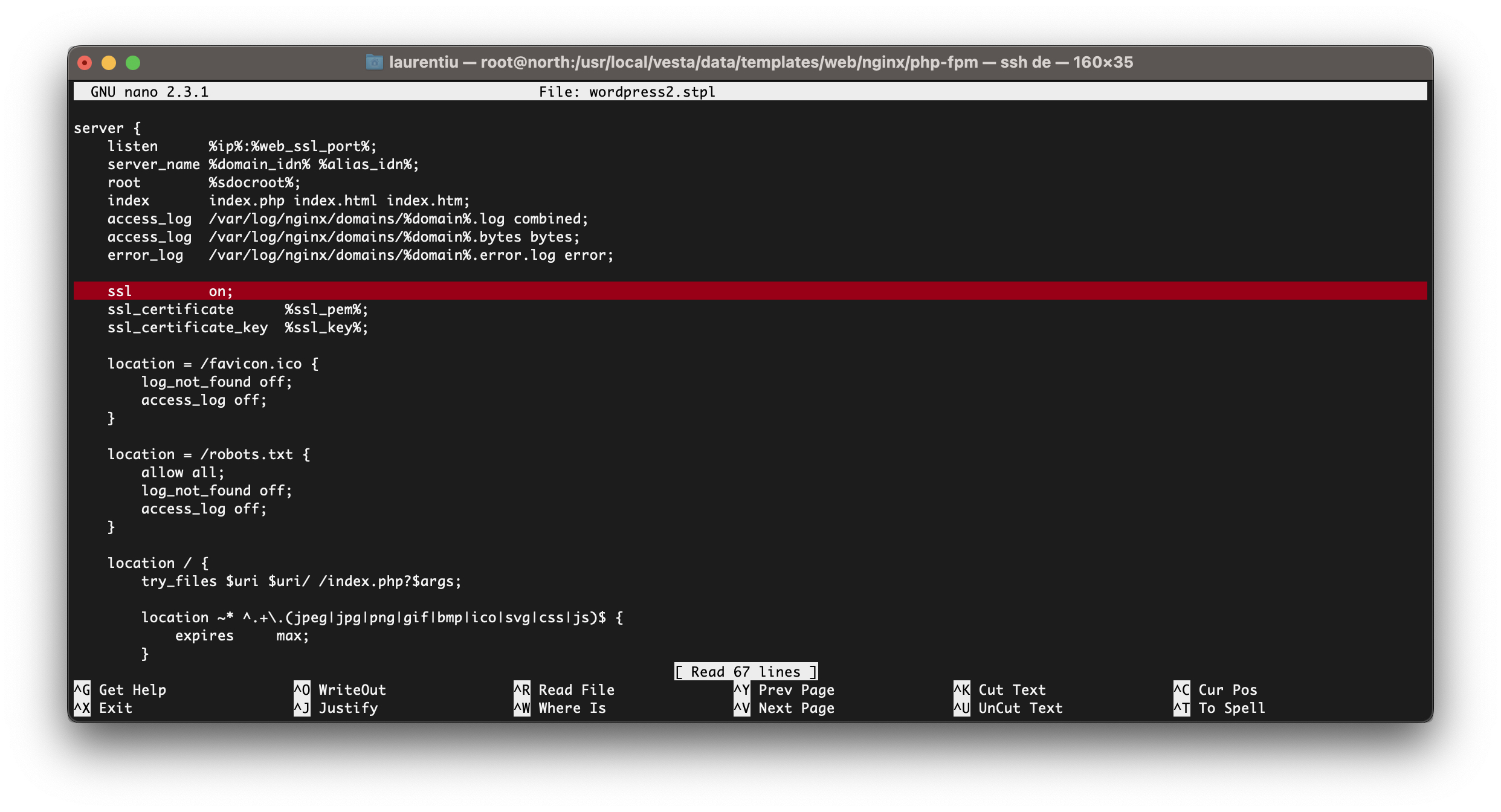
删除线后“ssl 在“从模板中,保存文件。 将使用此模板添加的以下区域将不再具有过时的指令。 “ssl”指令已弃用, 测试nginx时不会出现。
以同样的方式可以修改所有 Web 模板 VestaCP 或者可以创建新的以包含自定义 nginx 和 php-fpm 配置。