Windows Live作家 在我看来是最复杂的应用程序,允许 编辑 si 出版 在博客文章的应用可以为托管在博客上均可使用 WordPress , SHAREPOINT, 博主, TypePad等,而那些 自托管.
在连接之前 Windows Live作家 一个博客平台 WordPress,您必须先勾选选项 远程发布. Atom发布协议 si XML-RPC 从 卖家专用后台 > Settings > 写作.
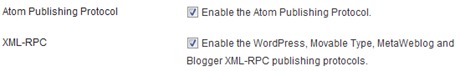
连接后 Windows Live Writer导入了一些博客元素,包括 图形主题 (可选)和 行李牌每次点击费用。 当博客是一个 数据库 很一致,尤其是 标签表全地形车(数)是可能的 该托管博客服务器 不允许WLW的连接,这样的错误:
无效的服务器响应 – 从博客服务器接收到的wp.getTags方法的反应是无效.
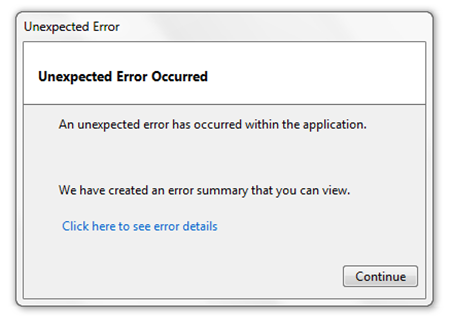
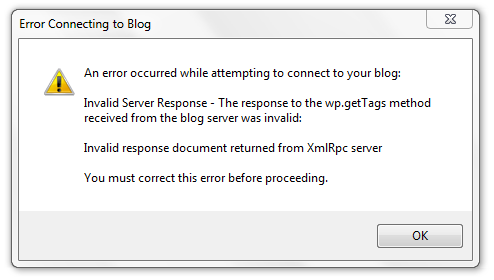
当我们要导入列表标签(这erorare尤其发生wp_tags)in Windows 现场作家。
细节错误:
Unexpected Error Occurred
An unexpected error has occurred within the application.
WindowsLive.Writer.Extensibility.BlogClient.BlogClientInvalid
ServerResponseException: Invalid Server Response - The response to the wp.getTags method received from the blog server was invalid:
Invalid response document returned from XmlRpc server
at WindowsLive.Writer.BlogClient.Clients.XmlRpcBlogClient.
CallMethod(String methodName, XmlRpcValue[] parameters)
at WindowsLive.Writer.BlogClient.Clients.MetaweblogClient.
WordPressGetKeywords(String blogId)
at WindowsLive.Writer.BlogClient.Clients.MetaweblogClient.
GetKeywords(String blogId)
at WindowsLive.Writer.BlogClient.Blog.RefreshKeywords()
at WindowsLive.Writer.PostEditor.PostPropertyEditing.
SharedPropertiesController.<.ctor>b__0(Object sender, EventArgs args)
at System.Windows.Forms.Control.OnClick(EventArgs e)
at WindowsLive.Writer.Controls.BitmapButton.OnClick(EventArgs e)
at System.Windows.Forms.Control.WmMouseUp
(Message& m, MouseButtons button, Int32 clicks)
at System.Windows.Forms.Control.WndProc(Message& m)
at System.Windows.Forms.ScrollableControl.WndProc(Message& m)
at System.Windows.Forms.ContainerControl.WndProc(Message& m)
at System.Windows.Forms.UserControl.WndProc(Message& m)
at System.Windows.Forms.Control.ControlNativeWindow.
OnMessage(Message& m)
at System.Windows.Forms.Control.ControlNativeWindow.
WndProc(Message& m)
at System.Windows.Forms.NativeWindow.Callback(IntPtr hWnd, Int32 msg, IntPtr wparam, IntPtr lparam)错误原因:
当重要( 标签 承载博客在我们的例子)服务器是比平常更高的要求,而 内存限制 (RAM)分配给所述执行 PHP脚本 已经过时了。 因此,服务器拒绝连接或停止导入。 ”从XML-RPC服务器的响应无效文件返回“。
解析错误:
如出现错误“metaWeblog.newPost“解决方案全部来自 的。htaccess。 我们应该添加一行 增加内存限制 分配是博客网站托管帐户。 要做到这一点,添加的。htaccess线:
value memory_limit 256M值 256M 到“memory_limit的”他建立 最大尺寸表示Baiti 一个 PHP脚本可以使用。 “ memory_limit”限制设置为默认为 128M 文件 php.ini中 (配置网站 PHP_INI_ALL 在大多数服务器服务器的PHP),其reuleaza PHP 5.3.10的。 在过去,前 PHP 5.2.0的 值 8M并与发行 PHP 5.2.0的该值设置为 16M.
在导入之前 标签 在WLW 您可以增加此限制在128M但必须考虑到和 总内存Web服务器。 实际上,“ memory_limit”指令可防止错误编写的PHP脚本占用服务器上的所有可用内存。 建议您在导入后从.htaccess中删除此行以返回到该值 default 由...建立 php.ini中.
如果您无权访问“ memory_limit”值更改设置,在这种情况下,您将需要与托管博客的提供商联系。出于安全和性能方面的考虑,大多数Web托管提供商会将帐户访问权限限制为“敏感”设置。服务器。